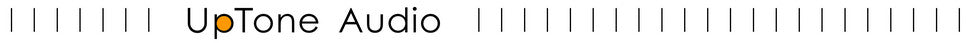John Swenson's Tech Corner
John Swenson is widely known as a talented engineer, with decades of experience in silicon chip design (he was a senior project lead at a major integrated circuit firm for 30 years). He is also adept and generous with his ability to concisely explain complex digital and analog subject matter. Some audio companies like to keep users in the dark about how their products work, but we feel that sharing knowledge and educating those interested regarding how our products work is a better way to go. UpTone products are based on science not "snake oil," so the more you understand, the more you will want to hear them for yourself. Perhaps we risk giving away "secrets" or drawing a road map for competitors, but we think the benefits of openness outweigh those risks.
This is the section of our web site where some of John's writings pertaining to UpTone products will appear. They are mostly verbatim excerpts from posts he has recently made on audio forums in answer to questions. Do check back often as new material will be added on a semi-regular basis. Enjoy….
March 1, 2020 — UpTone releases 'white paper' entitled "Understanding how perturbations on digital signals can affect sound quality without changing bits, and how these issues are addressed by the UpTone EtherREGEN."
July 4, 2016 (from page 111 of the thread Sonore microRendu on ComputerAudiophile.com)
There are two methods by which a power supply interacts with the AC mains and the difference is not well understood by most people (even many engineers). The solutions to deal with them are very different but get all jumbled up in most peoples minds.
I really need to write a full article on this, but I don't have time right now so here is a quick and dirty run down on what is happening.
The two types are:
1) noise between the hot and neutral (and maybe ground wire)
2) leakage current between the AC line and the DC output of a PS
#1 is pretty straight forward and what most people think of when they talk about "noise injected into the mains". There are many types of filters, power conditioners etc that deal with this.
#2 seems to be much harder to understand. It is created by the power supply, some of the AC voltage on the mains sneaks through parasitic capacitances in the PS and winds up on the DC output. The strange thing here is that it is between the the AC line as a whole (hot, neutral, GND) and the DC output as a whole (+, -). It does NOT exist between hot and neutral or between the DC - and +. It is between the two groups.
Because of this any type of normal AC line filter or DC filter or regulator is completely useless at combating this. All these devices work by "filtering" the noise between hot and neutral or between + and -. But this type of noise does not exist that way.
So why is #2 important? Because most devices in your audio chain are connected through a power supply to the AC mains, so noise developed between the AC and DC of one power supply couple through the ground of your box to box connections (which might be the AC line ground, or it might be the shield of your interconnects, or the shield of your USB cable) thus adding this noise to the signal you have connecting between them.
This noise is not usually very high amplitude, so it is hard to measure, but by the time you start getting into really good systems it is usually the biggest source of noise left in your system. Remember that no amount of power supply filter, or super duper regulator is going to touch this.
Different power supplies produce very different amounts and frequencies of this leakage current. As a whole class SMPS usually have more than LPS, and the SMPS usually have way more high frequency components. Remember this is leakage of the AC line so it is either going to be based on 60Hz or 50Hz depending on where you live. The higher frequencies are harmonics of the line frequency. Note this has nothing to do with the high frequency "switching" of an SMPS, it is leakage of the AC line frequency and its harmonics, so this noise is right dab in the middle of the human hearing range.
The above does not mean that type 1 noise does not happen, but it is well understood and audiophile companies and users have worked hard to cut down on this type of noise.
But leakage current is entirely different, and it is very rarely dealt with. (primarily because hardly anybody knows about it)
A lot of the audibility issues with USB are due to type 2 noise, the SMPS of all the computer equipment wind up coupling their leakage current to the audio system ground leakage current through the ground connection of the USB cable. Note this has nothing to do with the "noisy power" inside a computer, it is entirely caused by the power supply itself. You would get the same result if you took the computer PS, hooked up a resistor to give the same current draw and connected the ground from the PS to the audio system ground.
But there are ALSO other issues with USB such as signal integrity which the microRendu addresses, so you wind up with both of these at once with most systems. Using a microRendu gets rid of one class of problem which now leaves the other more exposed.
In some people's system the leakage current problem is not to large, in others it is.
That is the background to the question, the LPS-1 is designed to block this leakage current. Remember the leakage current is between the AC main and the DC output of a PS, the LPS-1 completely blocks that connection, the leakage current from the supply is completely blocked (OK not completely, but it is reduced by at least several thousand times). Yes there is always some type 1 noise injected back into the mains, but it looks like most of the audibility issues are mostly caused by type 2.
There are quite a few LPS that actually have more type 1 noise than most SMPS, but their type 2 noise is much less. Since the LPS-1 blocks the type 2 noise the difference in audibility of feeder supplies is going to be based on type 1 noise, which may wind up being different than you expect.
BTW this leakage current exists between ALL power supplies, so the supplies on the DAC, preamp, power amp etc ALL play a part in this. But the SMPS frequently used in the computer side of things seem to be the most damaging to SQ.
John S.
September 25, 2015 (from page 115 of the thread "UpTone Audio REGEN on ComputerAudiophile.com):
[In reply to questions about why the REGEN often gets called a "reclocker"—and then mocked for such since the USB clock is not related to the audio clocks.]
As with many things it is not a simple yes or no. The term "reclocker" has several different meanings and some of them have a lot of baggage associated with them by audiophiles.
The basic engineering definition of reclocking is running a digital signal through a flip-flop (hearafter just FF). This will constrain the edges of the input signal to only change at the active edge (negative or positive) of the clock fed to the flip-flop. There a couple reasons to do this: one is to reduce jitter in the input signal (as long as the FF clock has lower jitter than the input signal); another is to synchronize the timing on the input signal to a different "domain".
Reclocking can be either synchronous or asynchronous. In synchronous reclocking the clock fed to the FF is exactly the same frequency as the clock used to generate the input stream (or an integer multiple). This can be because the to clocks were derived some the same clock, OR one of the clocks used a PLL to synchronize it to the other.
If the clocks are NOT the same this is called asynchronous reclocking, this can cause weird things to happen and can even result in bits getting lost. In some circumstances it actually does work, but you have to be very careful about it. Note this is completely different than asynchronous sample rate conversion. Don't get these confused. ASRC generates new bits to deal with the difference in clocks, asynchronous reclocking uses the same bits, but at different times.
For S/PDIF there have been boxes called "reclockers" for quite some time, most of these employ some sort of PLL to generate a local clock that is synchronized to the timing of the incoming data. The incoming stream is then run through a FF being clocked by this local clock. IF the clock coming from the PLL has lower jitterthen the result will be a lower jitter S/PDIF signal. Note that this is a very simple operation, the reclocker does not have to know anything about S/PDIF protocol, it just moves the edges to line up with the local clock. The primary reason for these boxes was to decrease jitter, but they also had the side benefit that they could also clean up the edges and if the designer did it right, provide a signal that more closely matched the impedance spec.
Now on to USB.
First off you cannot use the simple reclocker model as above with USB. It is a bidirectional bus, data goes both ways over the same wire, in order to do simple reclocking you need to know which way the data is going at any given time, but this is not easy with USB. There is no separate wire that says which way the bus is going. The ONLY way to do it is to actually decode all the bus transactions in order to figure which way the data is going. This takes a full blown USB protocol engine.
The easiest way to do this is a USB hub chip, it has a built in protocol engine and data buffer, a packet comes in, the data goes into the buffer, then it builds a new packet with the same data and sends it out the other end. The transmission is done with a local clock, so in a sense it IS being reclocked, but it is not the simple reclocking that is done in an S/PDIF "reclocker". An interesting aspect of this is that it is asynchronous reclocking, it uses a local clock that is not synchronized in any way to the computer clock, but this doesn't cause a problem because the data comes (and goes) in packets. If the local clock is a little slower than the computer clock the outgoing packets will take a little longer to transmit, but this doesn't cause a problem because there is a lot of dead time in between packets. What matters is the average rate of data, the local clock doesn't change this even if the rate of the bits speed up or slow down a little bit.
So yes the REGEN is a reclocker, but not the same thing as used in the S/PDIF reclocker boxes. The primary purpose for the REGEN was not the fact that it reclocks but that it builds a new wave form with better signal integrity. The reclocking comes along for free.
John S.
May 21, 2015 (from page 44 of the thread "UpTone Audio REGEN" on ComputerAudiophile.com):
host/device and upstream/downstream. The computer is a host, the DAC is a device, the REGEN is a hub, which has upstream and downstream ports, the upstream points towards the host, the downstream points towards the device. I will use these to refer to connections on boxes. I will reserve the terms transmitter and receiver when dealing with actual data flow in and out of a port.
For example when talking about connections say downstream port of the REGEN is connected to the DAC. But when talking about signal integrity (SI) it is appropriate to talk about the receiver in the DAC PHY, since that is the part that is susceptible to SI. The transmitter in the DAC PHY is not active very much and has little impact on noise in the DAC. OTOH the transmitter in the REGEN's downstream PHY IS important to the SI received by the DAC PHY.
Since the receiver in the REGEN's upstream PHY is susceptible to SI just like every other USB PHY in existence the quality of the signal it receives is still important. So using a good cable and good host PHY are still important. Whether a PPA USB board in the computer feeding a good cable without a REGEN is going to be as good as a regular USB port and good cable and REGEN at DAC, who knows, there are so many variables it's impossible to make a general statement on that. BUT there is a good probability that the PPA AND the REGEN will sound better than either.
So if you already have a specialty USB card (Paul Pang, SOtM, JCAT, etc.) in your computer, don't throw it away when you get a REGEN, the combo is most likely going to sound significantly better. You may find that just using the REGEN without the upgraded SBB host card is not much worse than both, in which case you might find it a good idea to use the card on another computer that has been begging for an upgrade.
Remember that SI consists of rise/fall time, noise, and jitter. The jitter in the SIGNAL is determined by the transmitter PHY, which can be significantly influenced by the clock IT gets and the noise on its PG planes. USUALLY noise is low on the signal as it exits the PHY. The cable (and connectors) cause an increase in raise/fall times, added noise (EMI and crosstalk from power and ground wires) and decreased amplitude of the signal. Any decent receiver will have an automatic gain control (AGC) which compensates for this effect, but that raises the noise on the signal, so I'm lumping the amplitude decrease into noise. The cable by itself rarely adds jitter to the signal, BUT the increased rise/fall times and extra noise cause the received data to have increased jitter in the PHY. This is one of the big issues that all that extra processing is designed to deal with.
When that XMOS chip is dealing with data from the host it is generating its own noise on the PG planes, part of the noise will be from the PHY and part from the MAC. The PHY part can change due to SI of the USB signal, the rest cannot, it stays the same. If separate ground planes and separate power supplies are not used, that noise can directly affect the DAC chip(s) and the master clock oscillator. As was posted from a previous post of mine, even if separate supplies and planes are used with isolation between them, the effects of this noise still winds up at the DAC chip and clock.
The part of this noise not from the PHY is always there, it doesn't matter what your cable is, what USB card you have, whether you have a REGEN etc, it's still there. All that stuff is keeping the PHY part from ADDING extra noise that makes things worse.
The technically correct solution is to figure out how to prevent this noise from crossing the barrier and getting into the DAC chip and clock, unfortunately this is really tough and nobody has yet to completely figured out how to do this. Thus every DAC ever built will have some level of susceptibility to external influences, some more some less.
By the way, just because a DAC is not very sensitive to external influences does not mean it sounds really good, there are lots of ways to decrease the sensitivity that muck up the sound. The trick is decrease the sensitivity AND do it in such a way that doesn't decrease SQ.
So everybody that is tweaking their computers, using different cables, a REGEN etc are all still hearing the effects of the non-PHY noise. If we can figure out how to get rid of THAT, WOW, you won't know what hit you.
John S.
May 20, 2015 (from page 42 of the thread "UpTone Audio REGEN" on ComputerAudiophile.com):
What I have been finding in looking at DACs etc with USB inputs is that there is what I am calling "packet noise". This is bursts of noise caused by the USB receiver processing the packets of data. This noise shows up on both power and ground planes. Since the rate of packets is 8KHz there are strong components of this noise in the audio band. This noise can cause jitter in clock oscillators, reclocking flops, and DAC chips. It can also go directly into noise on the output of DAC chips.
The question everybody asks then is: well what about the DACs that have full isolation between the USB system and reclocking on the DAC side? Unfortunately this noise likes to make it through even this. Exactly how this works is complicated, I have written about this in the AudioStream articles. And bits and pieces in other posts recently. The upshot is that neither galvanic isolation nor reclocking completely get rid of it. They help attenuate it some, but don't get rid of it.
This packet noise consists of two parts: noise from the USB protocol engine and from the USB PHY. The protocol engine noise does not depend on the input signal quality, just the data, so its impact is always going to be the same no matter what is done with the input. The PHY is the part that actually connects to the electrical signals on the bus, ITS contribution to packet noise IS dependent on the quality of the input signal. This is the part the REGEN targets.
A high-speed USB signal runs at 480 mega bits per second, which is fairly high. Different cables and connectors can significantly degrade the "Signal Integrity" (SI). SI consists of the rise/fall times of the signal, noise on the signal and jitter of the edges. Increases in any or all of these can decrease the SI. The decrease in SI can be so large that it becomes difficult for the PHY to determine the actual bits. Thus the PHY contains several methods used to pre-process the analog signals in order to make it easier to determine the bits. Modern high speed serial interfaces work at all because of these techniques that have been developed over the years.
When the SI is very good, the PHY can turn off the pre-processing steps and easily determine the bits. As the SI degrades the PHY turns on different parts of the pre-processing as needed. Each of these steps takes a fair amount of power to operate, thus creating noise on the power and ground planes. The more processing the PHY needs to use to determine the bits, the more noise is generated. Thus part of the packet noise is directly related to the signal integrity of the incoming signal. The higher the SI, the lower the noise.
It is very important here to realize this is noise that is GENERATED inside the DAC by its own operation, it is NOT noise on the USB bus that is somehow getting into the DAC as is commonly thought.
The REGEN uses a common USB hub chip to create a new USB stream. I'm calling this a regeneration not just a reclocking. Because it uses clean power and a low jitter clock the output of the HUB has low noise and low jitter. By making sure the impedances are good and the REGEN is as close as possible to the DAC the rise/fall times have very small degradation.
The result is that the PHY in the DAC doesn't have to use any of its pre-processing arsenal so the packet noise is as low as it is going to get. Note: it does not get rid of the packet noise altogether, it is just as low as it can be.
The hub chip inside the REGEN has its own PHYs, which themselves generate packet noise on ITS power and ground planes. I have worked hard to minimize this noise, but it is still there. The result is that the REGEN itself is also sensitive to the SI of the signal fed to it, which is why USB cables on its input still make a difference.
I hope that is all clear. It is about as short as I can make it.
John S.